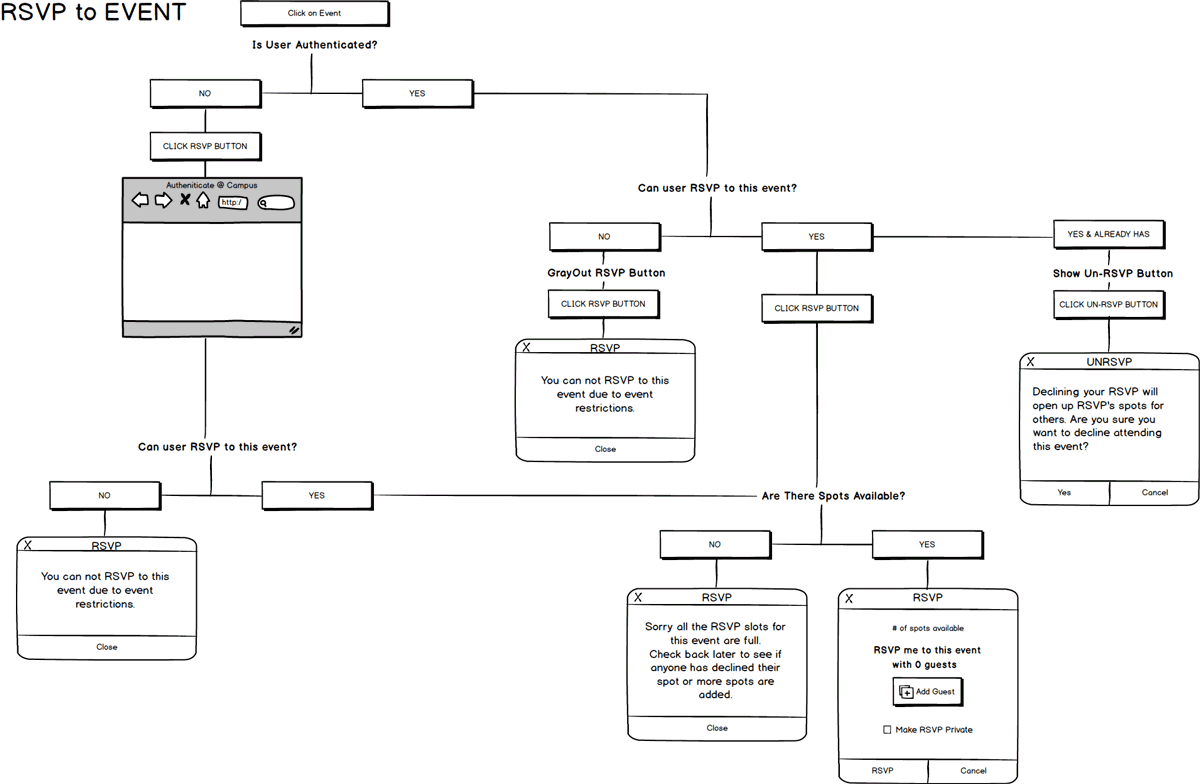Corq
Overview
"There's a time and place for everything... College. Discover amazing events and groups around campus from your favorite mobile device." - corqapp.com
Corq is a mobile app that helps students quickly discover and engage with events and organizations on campus and in their community. We built it in the summer of 2014 to meet market demand for an app for our extracurricular involvement management product, CollegiateLink.
While most of CollegiateLink was built with administrators and organizations leadership in mind, Corq would have tools to help the average student find activities on their terms, based on their interests and lifestyle.

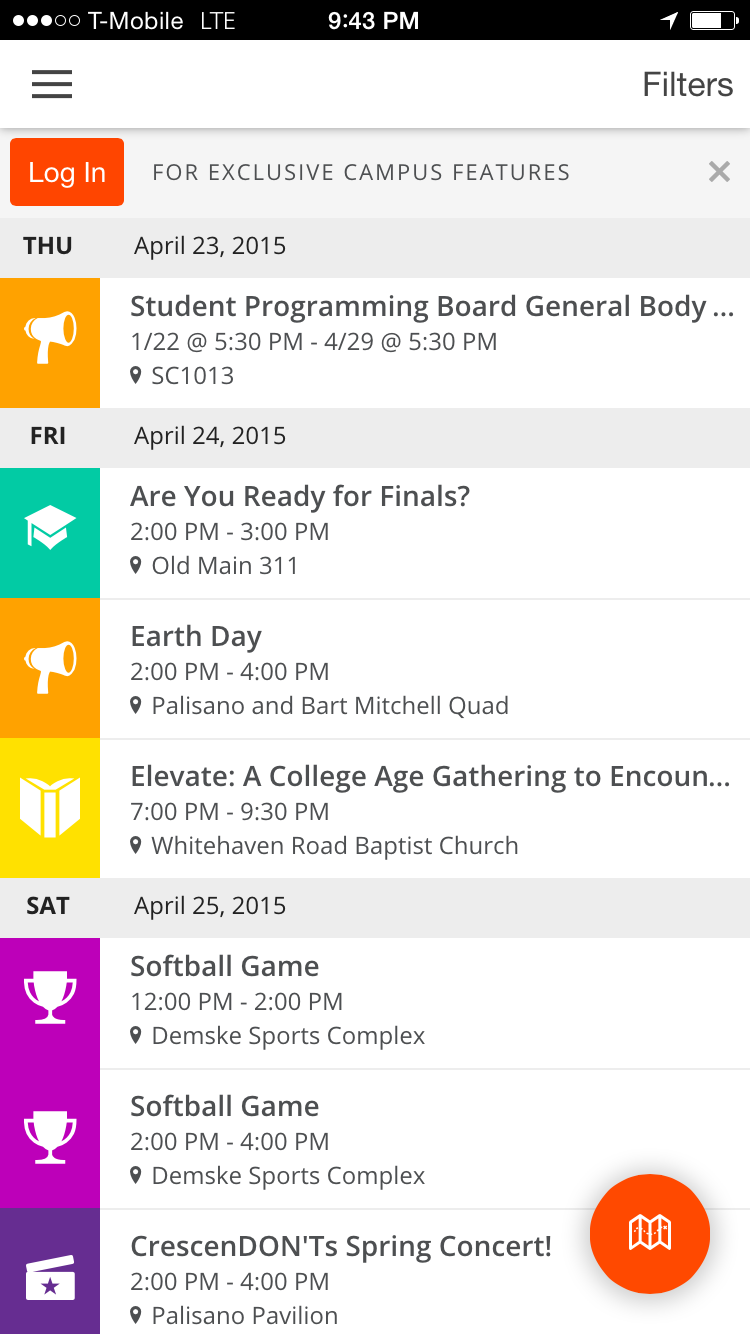
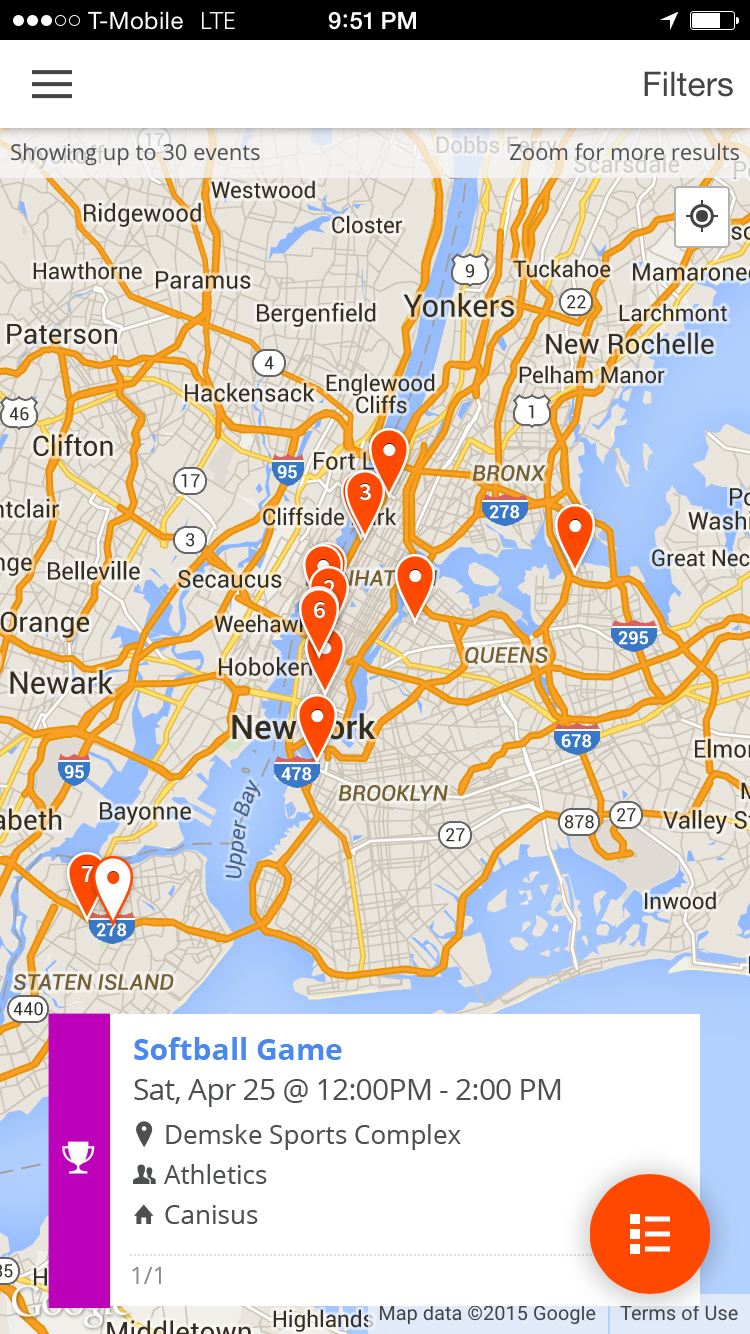
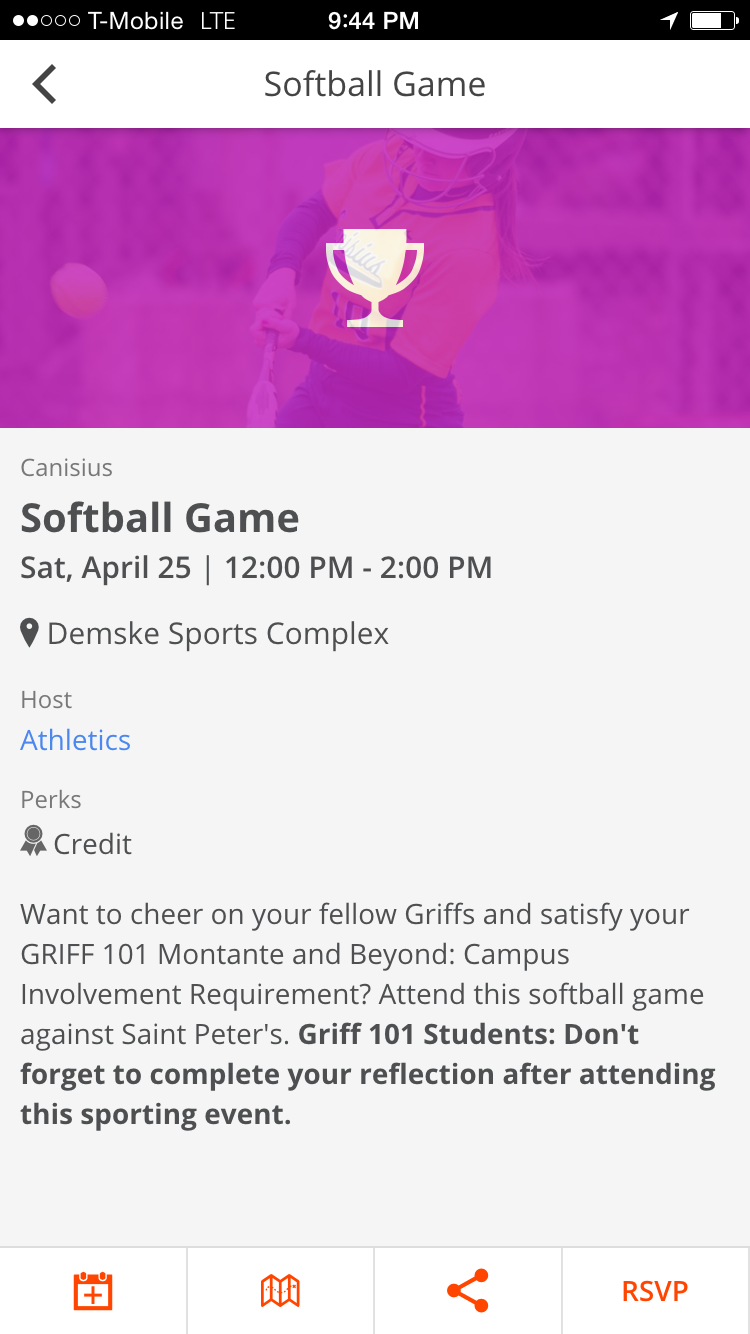
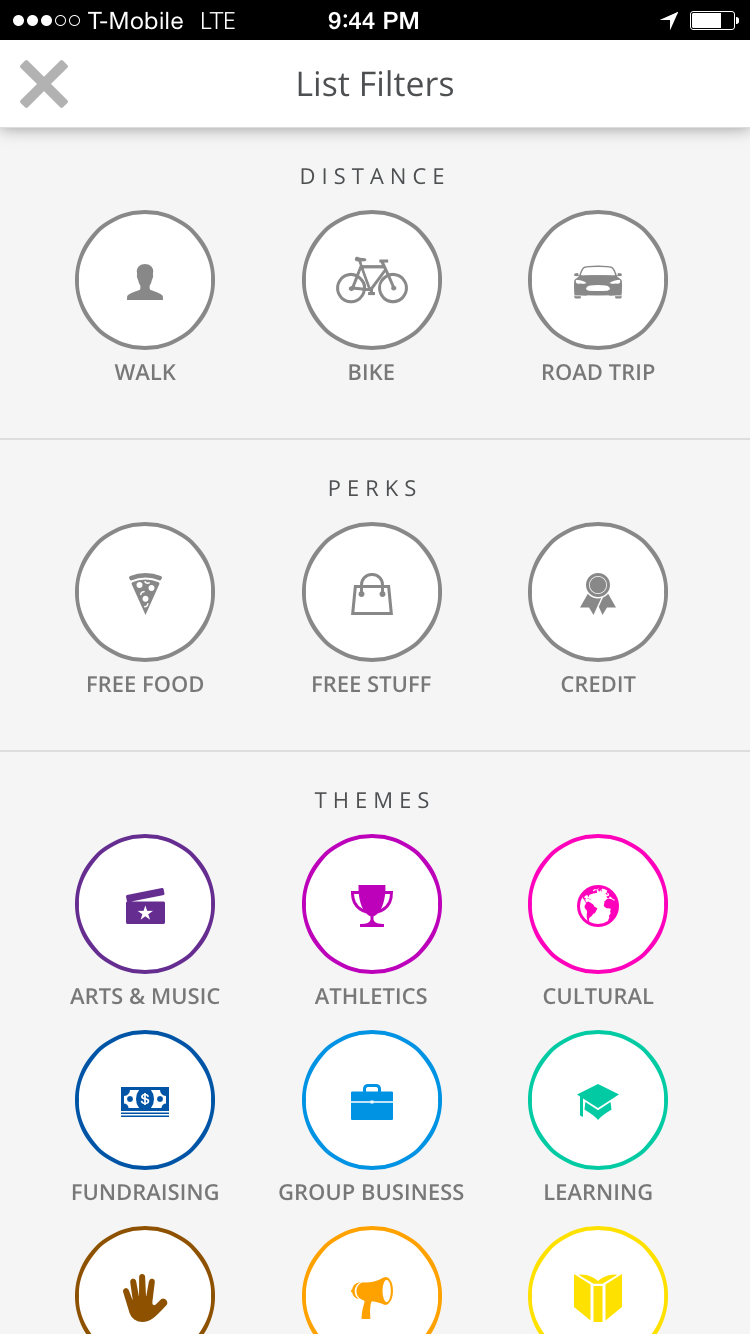
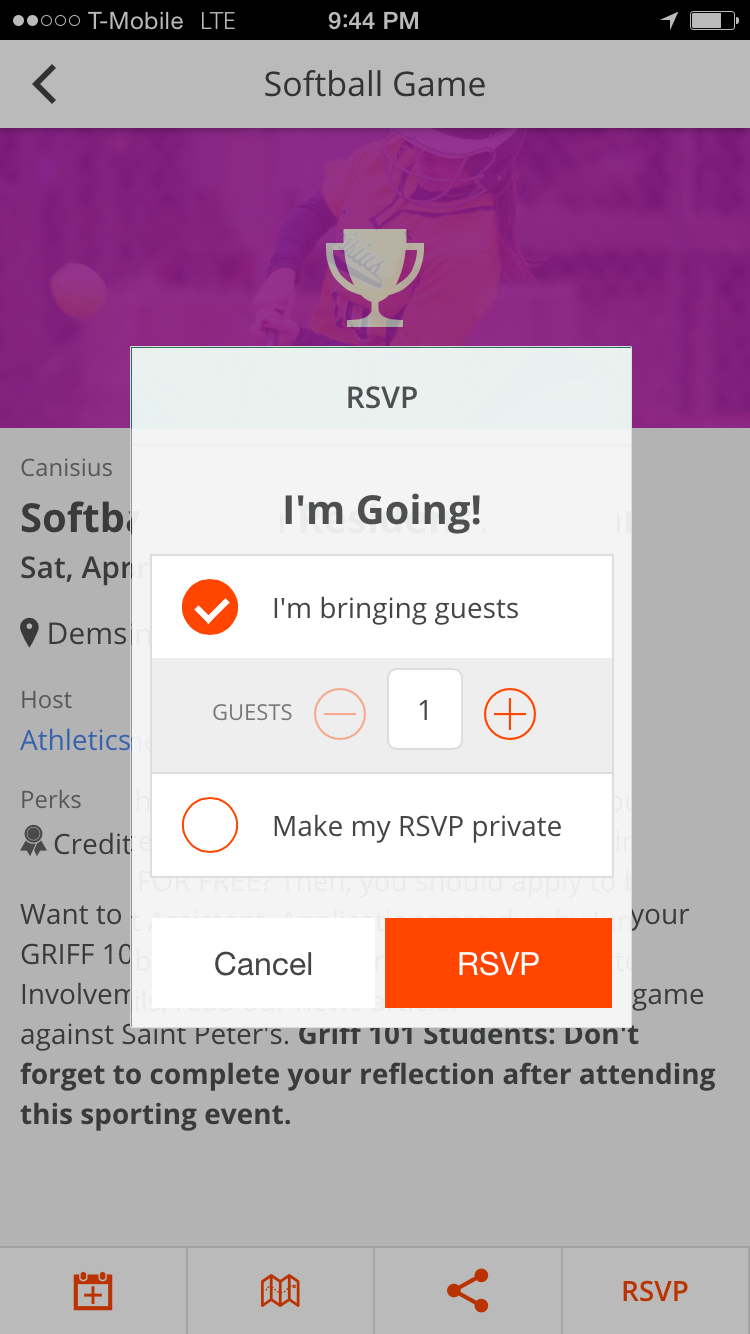
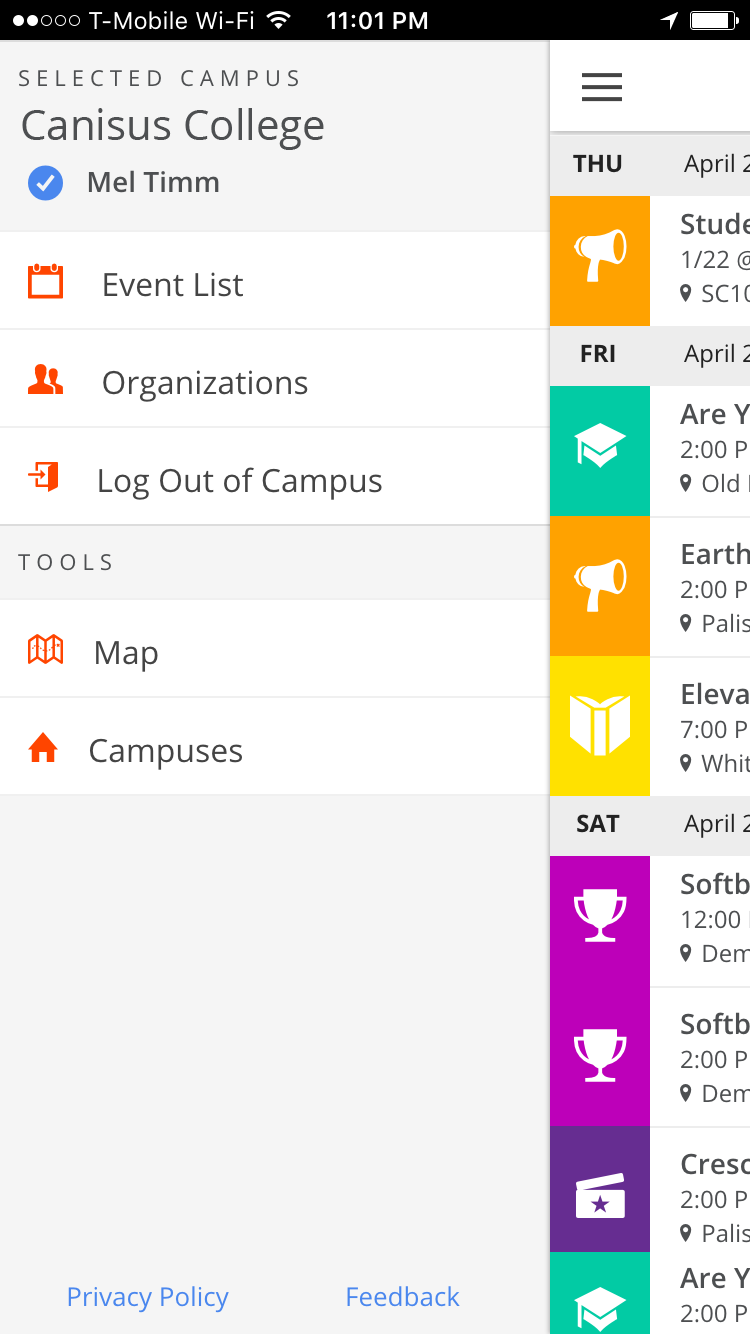
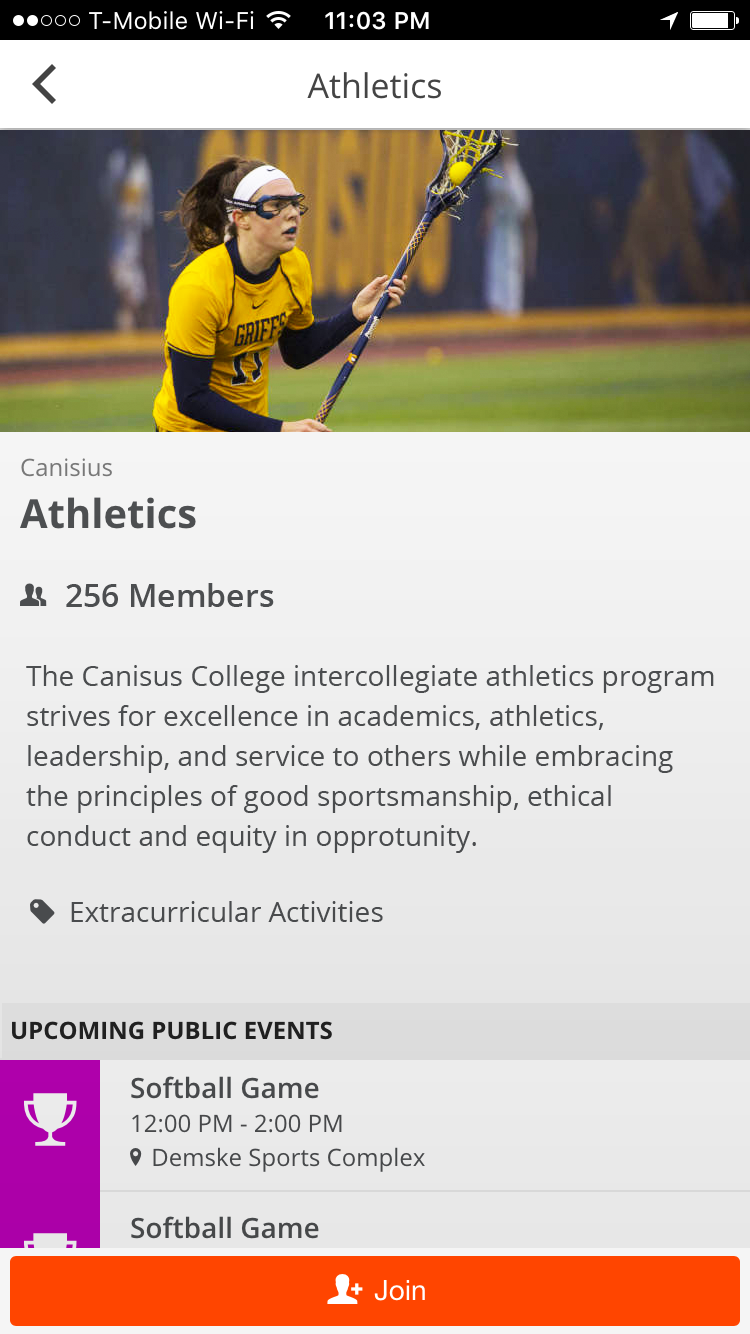
Shared Data, Different User Experience
CollegiateLink is used by over 200 campuses in the USA and Canada. It has incredibly robust tooling around all aspects of creating and managing extracurricular and cocurricular activities on a campus. It is highly configurable and collects a lot of data. However, when we started doing user interviews with average students who just wanted to attend an event or join an organization, they were overwhelmed by all that CollegiateLink had to offer.
With this insight, we saw an opportunity to build a tool for the average students (incidentally, our largest user base) that would streamline CollegiateLink's offerings and focus on their needs. We built Corq to leverage the event and organization data created in CollegiateLink and supply it in the app for perusal and filtering. Any interactions with the event or organization in Corq would then be fed back into CollegiateLink for tracking and management. We worked with students to identify what pieces of information or tools they would need to find, plan for, and attend an event using Corq without every needing to open up CollegiateLink.
Initial Workflows
During the initial phase of this project, there was a lot of brainstorming and whiteboard sketches that have been lost to time. Here are some of the earliest wireframes built off those early conversations.


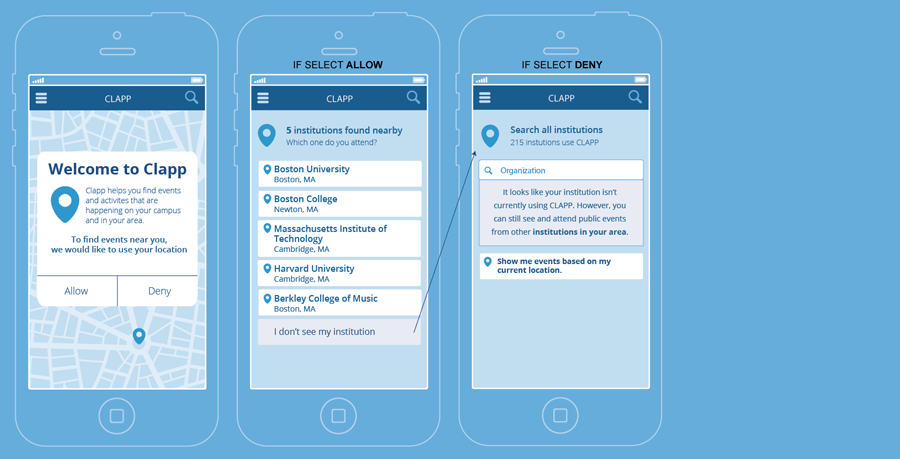
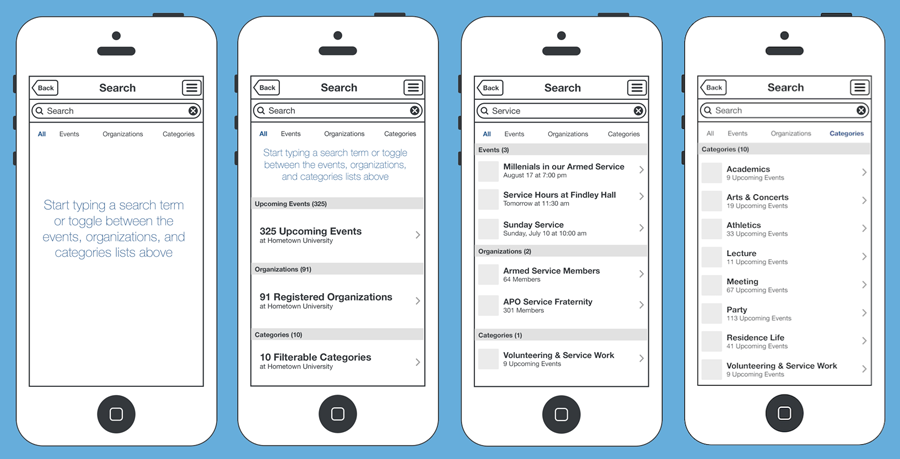
Onboarding
When a user first opens the app, they are prompted to turn on Location services. This allows us to then suggest to them the closest Institutions and have them select their home campus. While location and campus information populate information for the rest of the experience, we accounted for other avenues to explore campus events using Corq if a user doesn't supply their location or their home campus is not a CollegiateLink school. If the user opts out of supplying any information, we drop them at our office and suggest events from there.
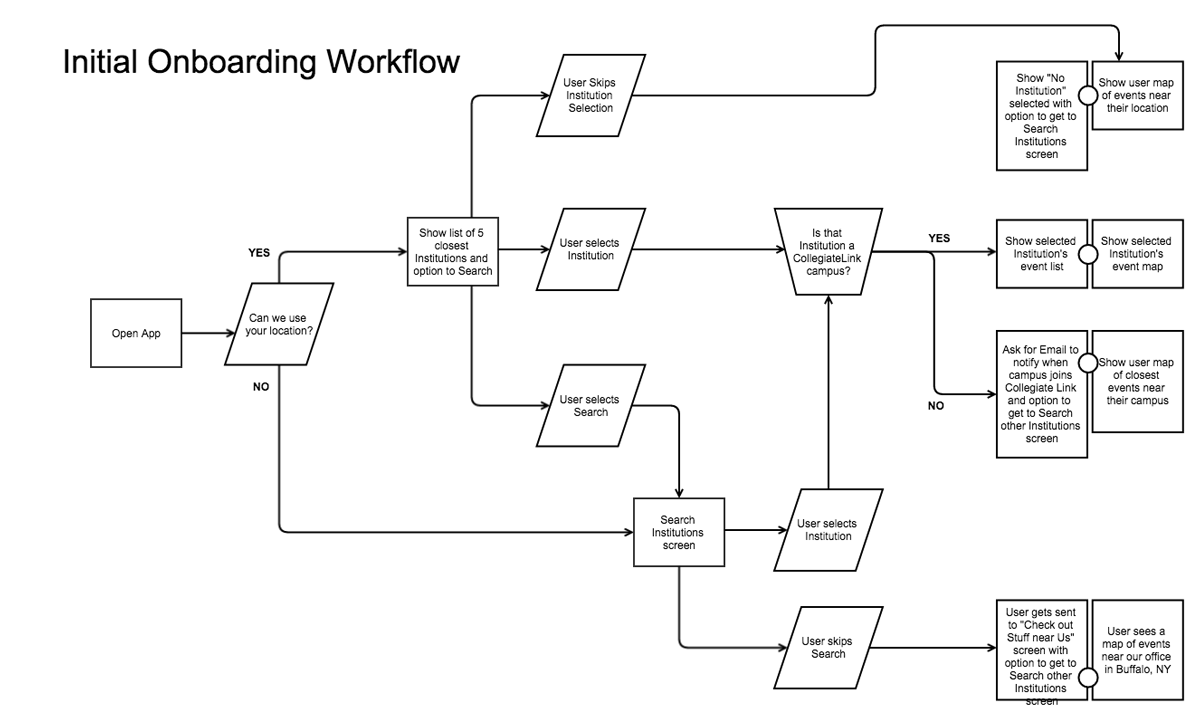
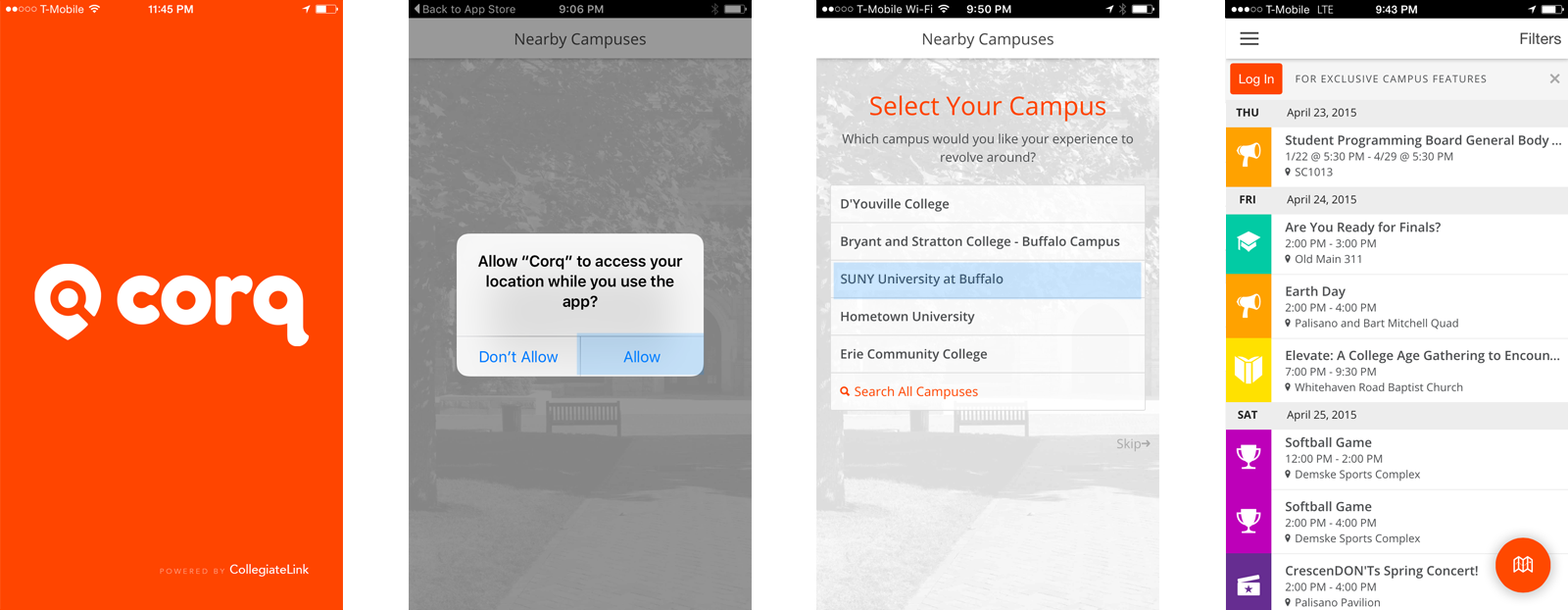
Two Ways to Find Events
The "List view" of events is populated based on your selected institution's upcoming calendar of public events.
The "Map view" of events is populated based on your location and shows the next 30 events happening in your area, regardless of which institution you have selected.
Users can switch between these two views using the view selector button easily accessible in the bottom right corner.
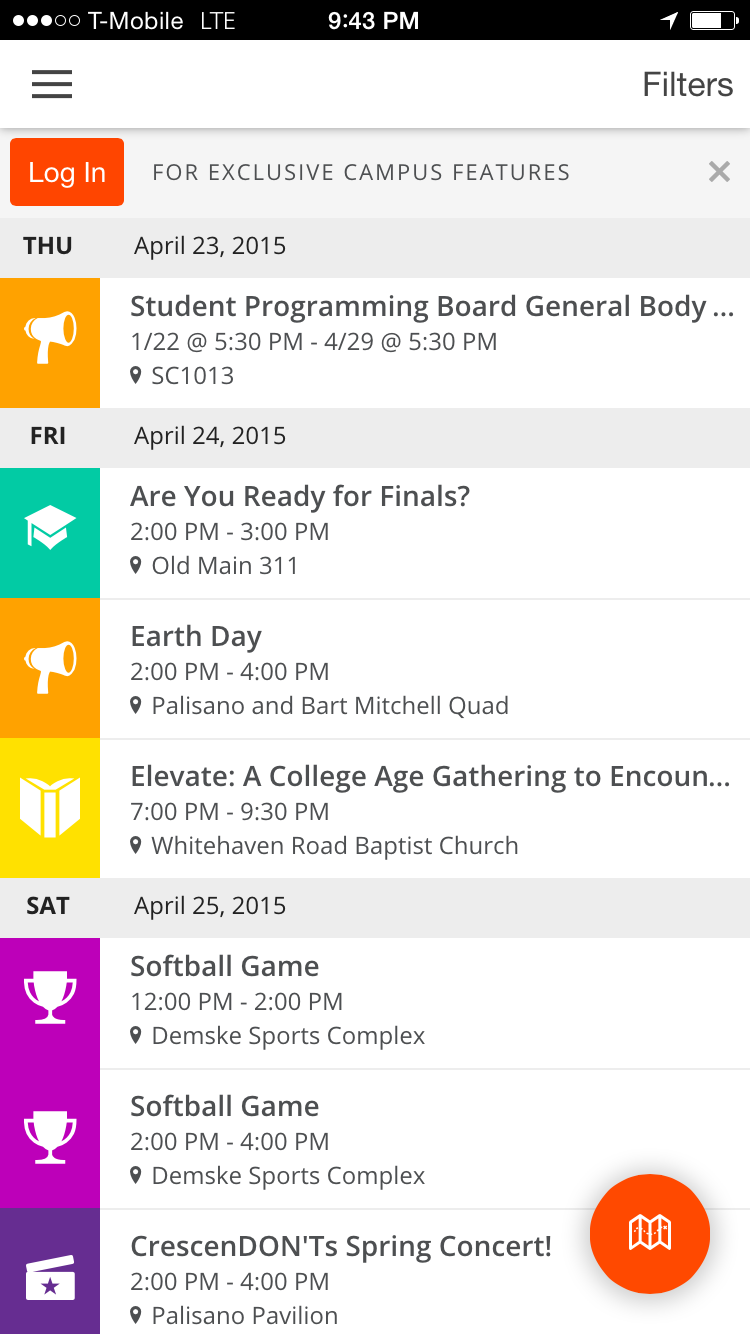
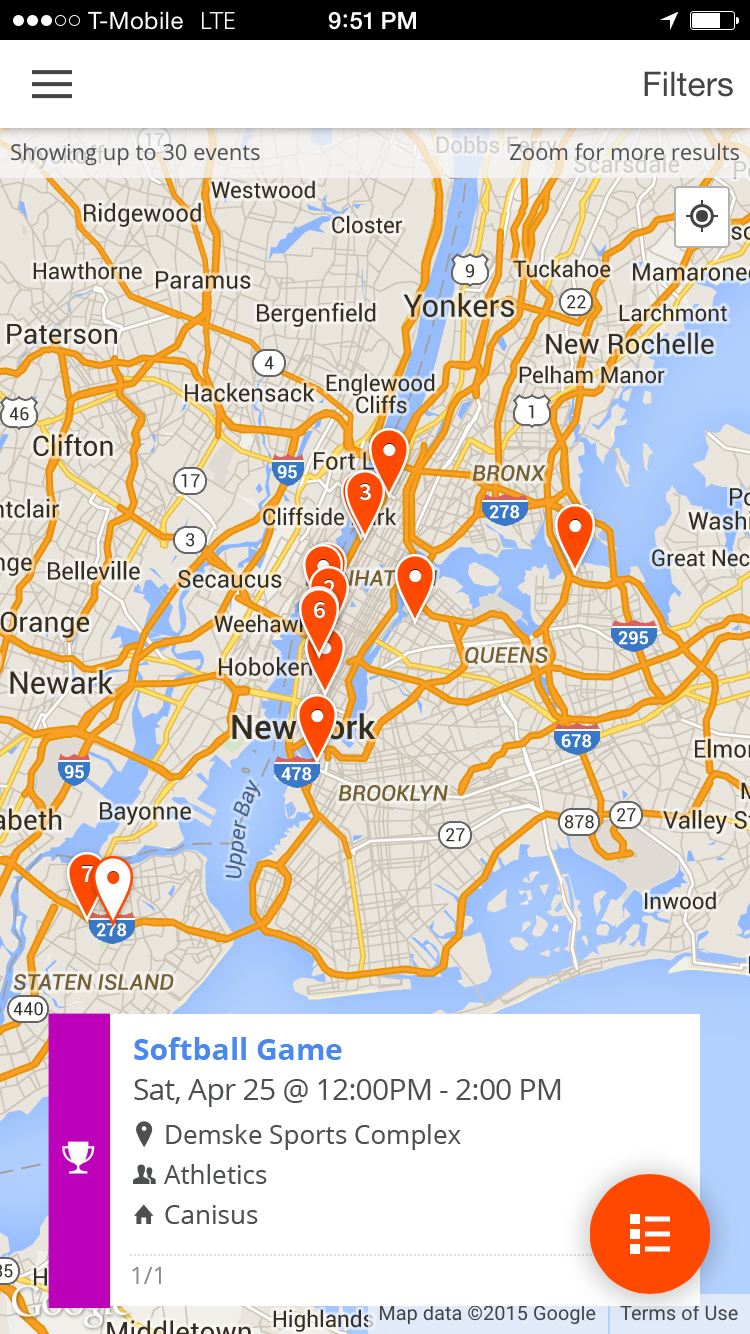
New Features
Smart Filters
Through user interviews, we identified that two of the most important factors when choosing events were when the event was and proximity. Students didn't plan much further ahead than the weekend and often didn't have transportation available to go too far away. With this information we developed the When filter (Today, Tomorrow, This Weekend) and Where filter (Walk, Bike, Car).
After hearing one student discuss how he fed himself throughout the week on free food at campus events, on a whim we added the Perks filter (Free Food, Free Stuff, Credit). Initially it amused us, but it ended up being one of the most popular features.
Themes
Themes help the user easily identify and filter by the type of event they want to attend. Event "categories" exist in CollegiateLink, but they are created by the campus, often using institution-specific jargon, and an infinite number could be assigned to each event. After looking at all the event categories across our member campuses we identified nine event themes that could be assigned for each event: Arts & Music, Athletics, Cultural, Fundraising, Group Business, Learning, Service, Social, or Spiritual.
When an event is created, a single theme for that event must be selected. This theme is then prominently displayed in the app for quicker event type recognition. Users can also filter the event list and map by each theme.
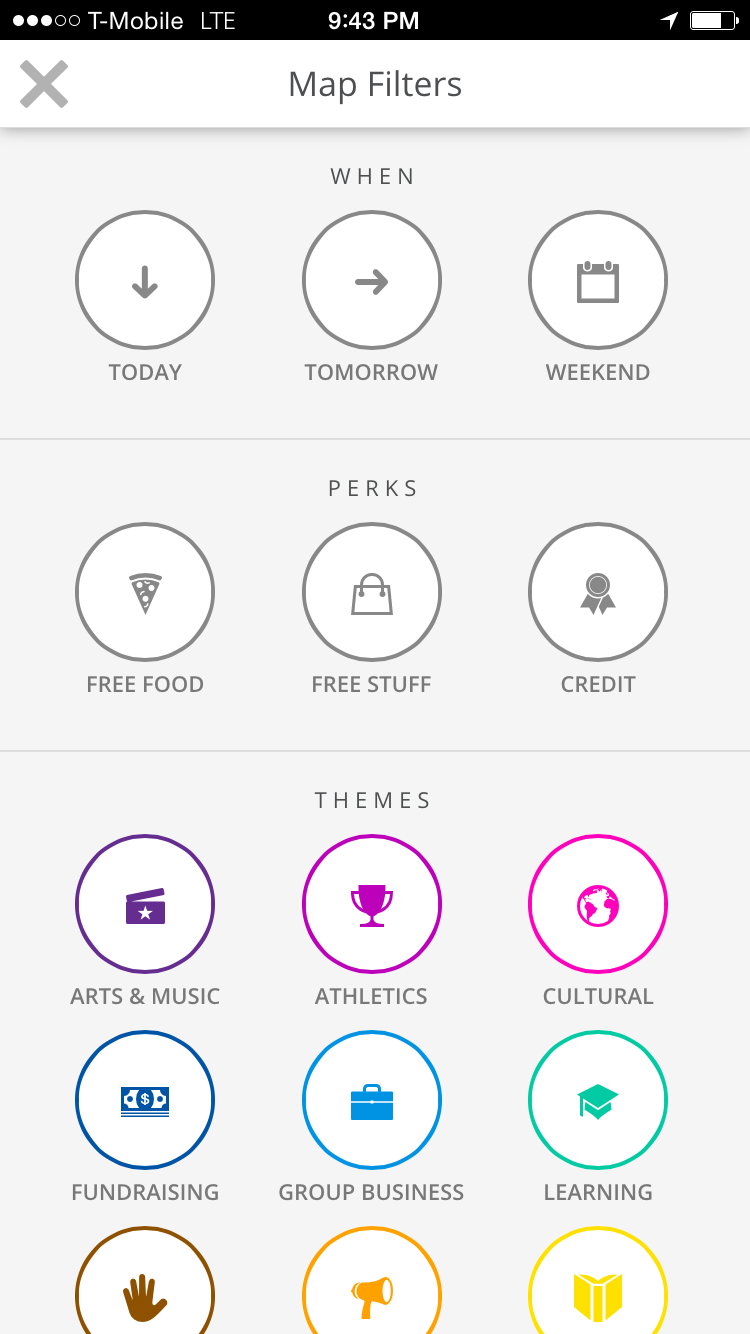
Event Tools
Each event page is a curated set of the event data from CollegiateLink. We only show the most important details of each event that students identified in our user interview.
Users can interact with the event using the bottom toolbar. From here, users can add the event to their calendar, see where the event is on their mapping tool and get directions, share the event with friends or on social media, and if the event has RSVP they can record their intention to attend.
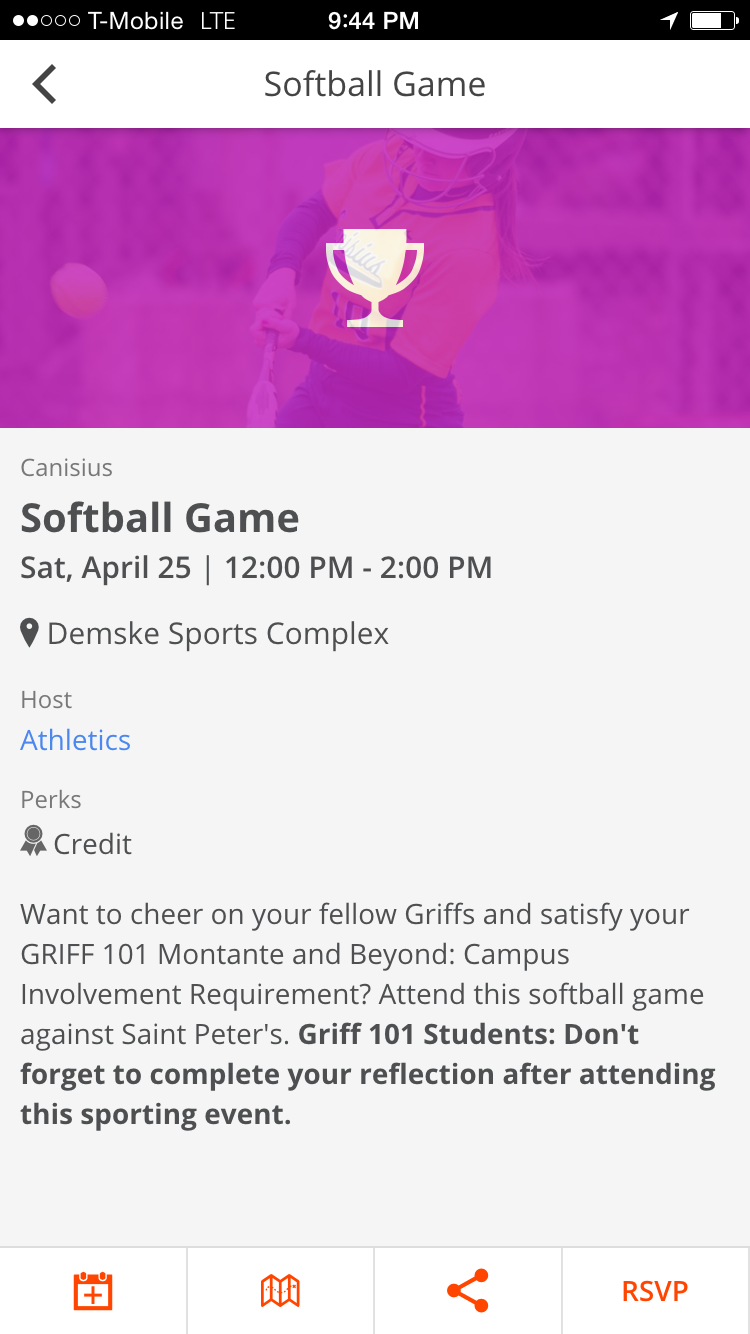
UX Challenges
Most of our biggest UX challenges came from integrating with CollegiateLink. With all its features, and customizability, we couldn't count on any institution having the same permissions or features available for all their events and organizations. We spent a lot of time thinking about and mapping what should happen in each case.
Permissions
CollegiateLink allows campuses to create content that is campus, organization or membership level specific. We wanted to respect these permissions in Corq, so when you first log into the app, you only see information that that institution has made available publicly. Users can use their campus credentials to log into their institution from the menu or the event list to access campus and any organization membership level data they should be able to see.
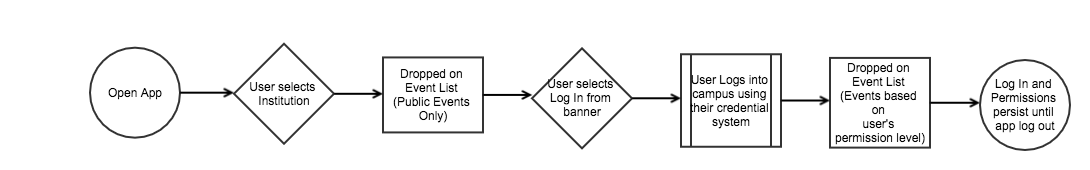
Organization Membership
One of the first places many students interact with organizations on campus in at Activity fairs. We wanted to make it easy for users to find organizations and join right there and then.
However, in CollegiateLink organizations can enable a review process for organization membership. If this happens, we handle it in the app and notify the user once their membership submission has been accepted.
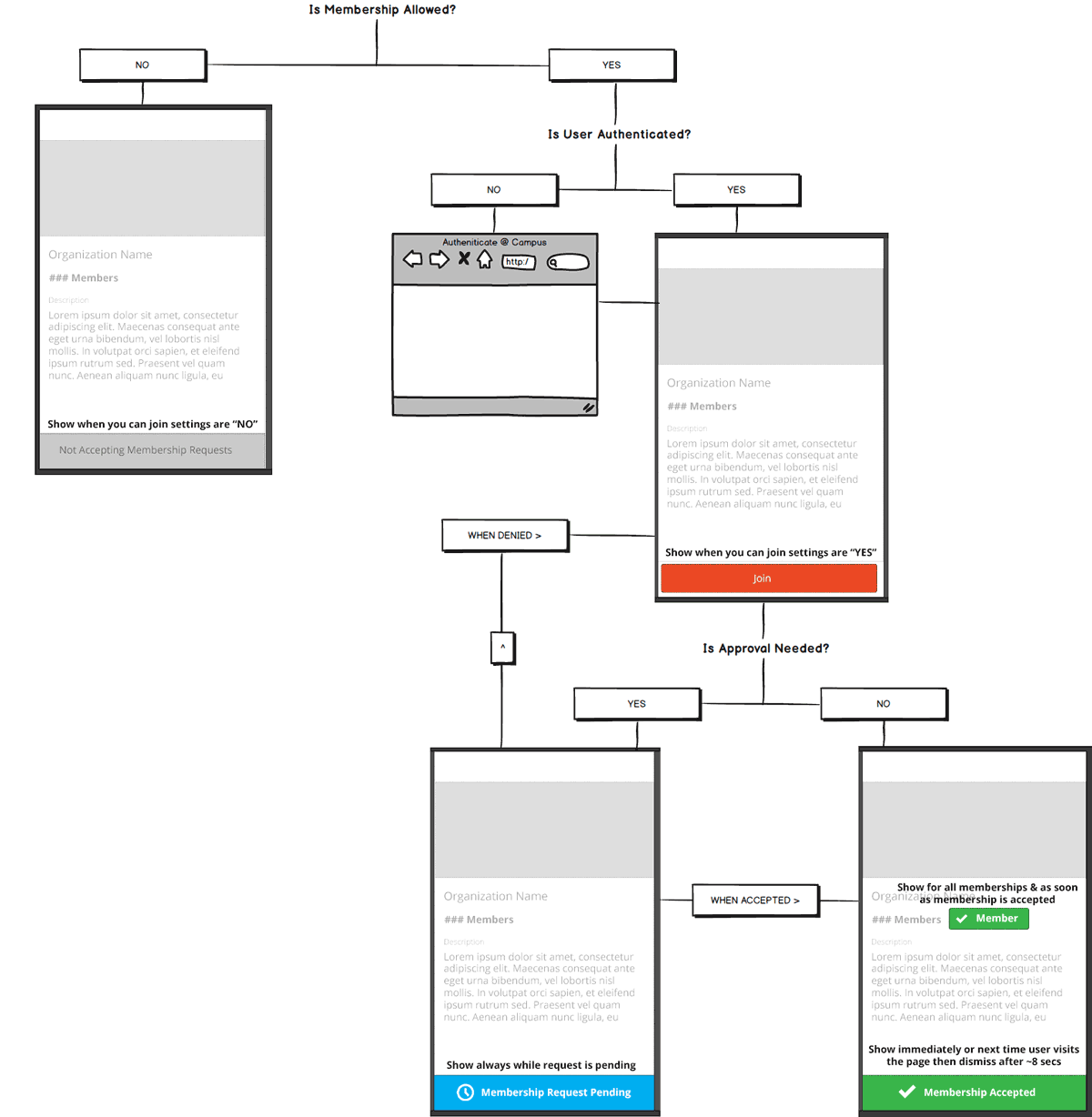
Event Attendance Tracking
The RSVP event workflow is also accounted for. Users can ask to RSVP to events, add guests and show whether their RSVP status should be shown publicly in CollegiateLink.